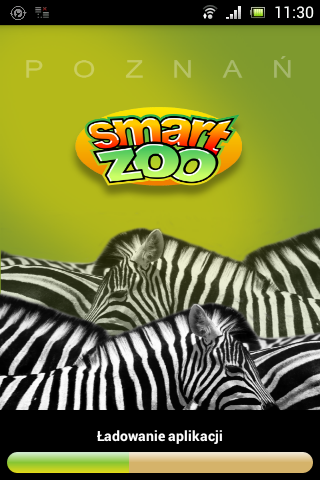SmartZOO - Poznan 1.4.5
Free Version
Publisher Description
SmartZOO provides useful informations about the Zoo to the visitors.
Application features:
* Interactive Zoo Map with user tracking and finding desired animal exhibits and attractions capabilities,
* Look Around - Augmented Reality (AR) mode showing objects on camera view. Helpful when one needs to find out what animals are nearby,
* Finding route to the desired attraction,
* Animal Catalogue, with easy to use search function,
* Animals Description, with possibility to check their exhibit place on map and preview live using installed video cameras. Information about animal can be easily shared,
* Current News component, describing new attractions and events in the Zoo, with the possibility to add them to calendar,
* Guided Tours, that can be viewed on Map, Augmented Reality and Animal Catalogue. Differentiated by length and attrations.
* Common Information about Zoo like Contact, Opening Hours, Pricing and Zoo History.
Developer: Poznan Supercomputing And Networking Center
About SmartZOO - Poznan
SmartZOO - Poznan is a free app for Android published in the Recreation list of apps, part of Home & Hobby.
The company that develops SmartZOO - Poznan is PSNC. The latest version released by its developer is 1.4.5.
To install SmartZOO - Poznan on your Android device, just click the green Continue To App button above to start the installation process. The app is listed on our website since 2016-09-13 and was downloaded 4 times. We have already checked if the download link is safe, however for your own protection we recommend that you scan the downloaded app with your antivirus. Your antivirus may detect the SmartZOO - Poznan as malware as malware if the download link to pl.pcss.smartzoo is broken.
How to install SmartZOO - Poznan on your Android device:
- Click on the Continue To App button on our website. This will redirect you to Google Play.
- Once the SmartZOO - Poznan is shown in the Google Play listing of your Android device, you can start its download and installation. Tap on the Install button located below the search bar and to the right of the app icon.
- A pop-up window with the permissions required by SmartZOO - Poznan will be shown. Click on Accept to continue the process.
- SmartZOO - Poznan will be downloaded onto your device, displaying a progress. Once the download completes, the installation will start and you'll get a notification after the installation is finished.